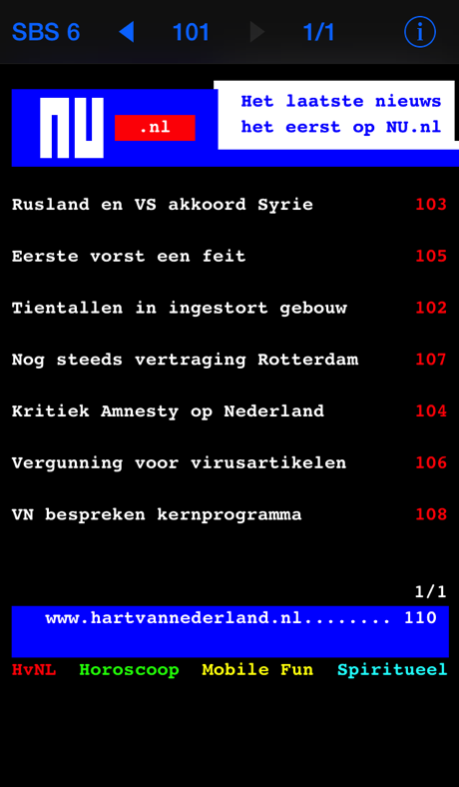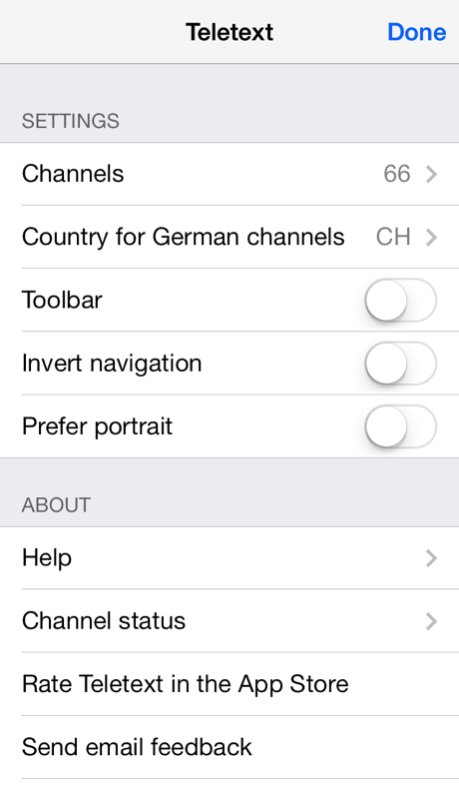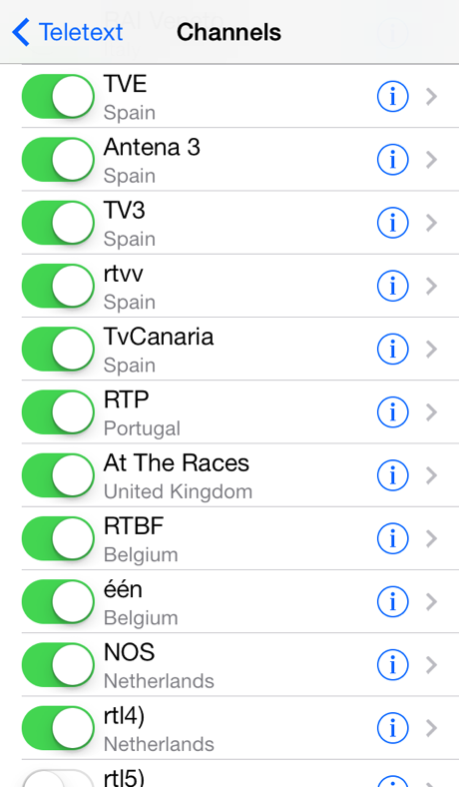Teletext - TextTV 1.6
Continue to app
Paid Version
Publisher Description
Teletext is a browser for the teletext service of European channels.
Clear and brief news, sport results and much more.
Get the European view of the world or your daily reading in a foreign language.
Channels
AT: ORF
BE: één, vtm, RTBF
CH: SF1, SF2, tsr1, tsr2, RSI1, RSI2, SFinfo
CZ: ČT
DE: ARD, ZDF, RTL, 3sat, BR, festival, hr, MDR, NDR, n-tv, rbb, Sat.1, SR, VOX, WDR, zdf_neo, KI.KA, *arte, *plus, *phoenix, *SWR
DK: DR1, DR2, TV2
ES: TVE, Antena 3, rtvv, rtvc
FI: YLE, MTV3, Nelonen
HR: HRT
HU: m1, m2
IT: RAI
NL: NOS, rtl, SBS 6, Net5, Veronica, RTVNH, Noord
NO: NRK
PL*: TVP1, TVP2, TVP Polonia, TVP Kultura, TVP Sport
PT: RTP
SE: SVT, TV3, TV4
UK: At The Races
Channel availability may change at any time.
Navigate through pages by swiping
- left: previous page
- right: next page
- up: previous sub page
- down: next sub page
Tap on a number in the text to get to the linked page (* feature not available).
Go to the start page by tapping with two fingers.
Set shortcuts to your preferred pages.
Nov 1, 2014
Version 1.6
This app has been updated by Apple to display the Apple Watch app icon.
iOS 8 compatibility
About Teletext - TextTV
Teletext - TextTV is a paid app for iOS published in the Newsgroup Clients list of apps, part of Communications.
The company that develops Teletext - TextTV is oxorr. The latest version released by its developer is 1.6.
To install Teletext - TextTV on your iOS device, just click the green Continue To App button above to start the installation process. The app is listed on our website since 2014-11-01 and was downloaded 1 times. We have already checked if the download link is safe, however for your own protection we recommend that you scan the downloaded app with your antivirus. Your antivirus may detect the Teletext - TextTV as malware if the download link is broken.
How to install Teletext - TextTV on your iOS device:
- Click on the Continue To App button on our website. This will redirect you to the App Store.
- Once the Teletext - TextTV is shown in the iTunes listing of your iOS device, you can start its download and installation. Tap on the GET button to the right of the app to start downloading it.
- If you are not logged-in the iOS appstore app, you'll be prompted for your your Apple ID and/or password.
- After Teletext - TextTV is downloaded, you'll see an INSTALL button to the right. Tap on it to start the actual installation of the iOS app.
- Once installation is finished you can tap on the OPEN button to start it. Its icon will also be added to your device home screen.